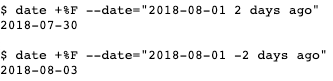Some handy date conversion oneliners in bash.
- Assuming we have a unix timestamp format (seconds since 1970-01-01 00:00:00 UTC) and we want to make it human readable:
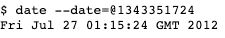
- Same as above, but we’d rather make the date output in a different format:
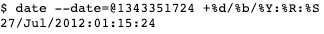
- Need the above for a different timezone? Try this:
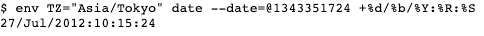
- Date “now” in Tokyo, our custom output format:
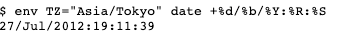
- 12 hours later from now in Tokyo:
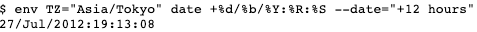
For a list of possible timezones on your system, see ls /usr/share/zoneinfo.
- date 30 days ago (useful i.e. to expire objects in the database):
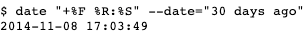
- First day of this month:
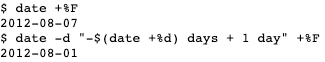
- Last day 2 months ago:
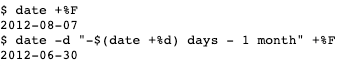
- Convert syslog date to unix timestamp – assuming your log line begins with:
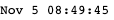
you can convert it to unix timestamp with:
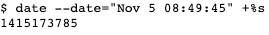
- 2 days before/after 2018-08-01 - useful for increments in scripts: