If your distribution just switched to systemctl (i.e. Ubuntu 16.04) you may notice that your custom OpenVPN configs placed in /etc/openvpn/*.conf no longer start. Also, it gives no clues in the log on why it wouldn't start.
This is because they are managed by systemctl now and have to be enabled separately.
For example, if your OpenVPN config file is /etc/openvpn/some-config.conf - it has to be enabled as follows:
- query current status (below - disabled):
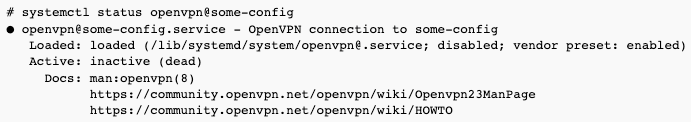
- enable "some-config" config for OpenVPN:
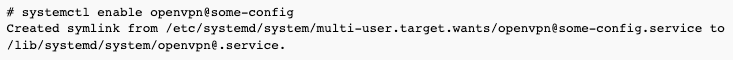
- query the status again - you will see it's enabled, though not yet running (inactive):
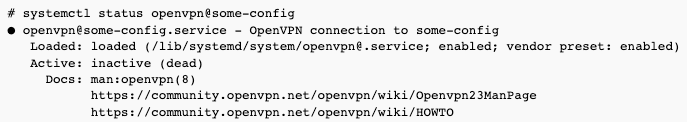
- finally, start it:
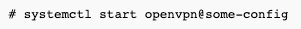
- confirm it's running:
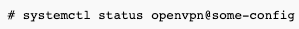
You will finally see it's present in the processlist (i.e. ps aux|grep openvpn), that it logs to syslog etc.

