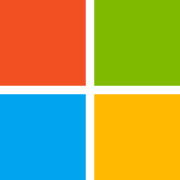To fix the error of missing area codes in an Access query, you can follow these steps:
- Open the Access database and navigate to the query that is displaying the error.
- In the query design view, add a new column to the query and name it "AreaCode" or something similar.
- In the new column, use the Left() function to extract the first three digits of the phone number field. For example, if the phone number field is called "PhoneNumber", the formula for the new column would be: Left([PhoneNumber],3)
- Add a new criteria to the query to only include records where the AreaCode field is not null.
- Run the query and it should return only the records with valid area codes.
- If you want to update the missing area codes, you can create an update query to update the phone numbers with the correct area codes.
- Finally, you can run the update query to apply the changes to the table.
- An alternative method to fix missing area codes is to use the VBA (Visual Basic for Applications) code to loop through the records in the table, extract the area code, and update the records.
- To do this, open the Access database and go to the "Visual Basic" tab.
- In the "Visual Basic" tab, create a new module and write a VBA function to loop through the records in the table and extract the area code from the phone number field.
- In the function, you can use the Left() function as mentioned before, to extract the first three digits of the phone number and store it in a new variable.
- Next, use the Update statement to update the phone number field with the correct area code.
- Finally, call the function from a button click event or another event of your choice.
It's important to test your code thoroughly and make a backup of your database before making any updates to ensure that you can easily revert to a previous version if any errors occur.
It's also important to note that the above steps are just a general explanation and that your specific situation may require additional steps or different code.

Frequently Asked Questions About The Error
What causes the error of missing area codes in an Access query?
This error is caused when the area codes of the phone numbers are not stored in the database or are stored in a different format than the rest of the phone number.
How can I prevent this error from happening in the future?
You can prevent this error from happening in the future by ensuring that all phone numbers in the database are stored in the same format and that the area code is always included. Additionally, you can use data validation rules to ensure that phone numbers are entered in the correct format.
Can I still use the phone numbers if some of them are missing the area code?
If some of the phone numbers are missing the area code, it may be difficult or impossible to use them for certain tasks such as making phone calls or sending text messages.
Can I use a third-party tool to fix the error?
Yes, there are several third-party tools available that can help you fix the error of missing area codes in an Access query. These tools can automatically extract the area code from the phone number and update the records in the database.
What are the consequences of not fixing the error?
If the error is not fixed, it can lead to confusion and errors when trying to use the phone numbers for certain tasks. Additionally, it may also lead to incorrect data analysis or reporting if the phone numbers are used in queries or reports.
How can I ensure data quality and integrity when dealing with phone numbers?
You can ensure data quality and integrity when dealing with phone numbers by implementing data validation rules and regularly checking the data for errors. Additionally, you can also use tools such as data cleaning and standardization tools to ensure that all phone numbers are in the same format. Another way is to use a phone validation service to verify the phone numbers in real-time when they are entered into the database.
Can I use the same solution for both missing area codes and phone numbers that are not in the correct format?
The solution for missing area codes can be used to also fix phone numbers that are not in the correct format, but it depends on the specific requirements of your database. If the phone numbers are not in the correct format, you may need to use additional code or tools to standardize the phone numbers.
Is there a way to automate the process of fixing missing area codes?
Yes, you can automate the process of fixing missing area codes by using VBA code or third-party tools. These tools can scan the database for missing area codes and automatically update the records with the correct area codes.
Overall, it's important to regularly check your data for errors and maintain data quality in order to ensure that your queries and reports are accurate and reliable.