Installing Debian Squeeze on DELL PowerEdge R710 via DRAC can be quite an adventure – the main problem is that the Debian installer does not include firmware for Broadcom network cards.
If you’re trying to install Debian and see an image like this, you have to make sure you have a floppy with an appropriate driver.
To create the floppy image containing bnx2 firmware:
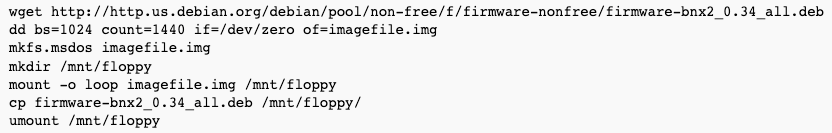
And, that’s it! Add the floppy via virtual media in DRAC, boot the server, it should install fine this time.
Note that when you connect a floppy image via DRAC, it will briefly disconnect your virtual CD-ROM, and the installation will fail – so make sure you do it before the system boots (or after all data was read from the CD, i.e. when it asks for the image, it is fine – but not before).

