You might be getting this one when running commands as root:
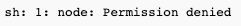
If you're really sure what you're doing, you may try to run these to "fix":
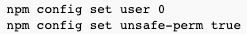
How to Fix "NODE.JS: sh: 1: node: Permission denied"
There are a few different things that could be causing this error, and the best way to fix it will depend on what the specific cause of the error is. Here are a few things you might try:
- Make sure that you are running the correct command. The error message "sh: 1: node: Permission denied" typically means that the system is trying to execute a file called "node" that it doesn't have permission to run. Make sure that you are running the correct command, and that you are in the correct directory.
- Check the file permissions on the "node" executable. Make sure that the file has execute permissions set for the current user. You can use the
chmodcommand to modify the permissions on the file. - Make sure that the "node" executable is in a directory that is included in your system's
PATHenvironment variable. This will allow the system to find the executable when you try to run it. - Make sure that you have the necessary dependencies installed. The "node" executable may depend on other libraries or programs being installed on your system. Make sure that you have all of the necessary dependencies installed.
I hope this helps! Let me know if you have any questions or if you need further assistance.

