After you install elasticsearch in Ubuntu 16.04 (using apt install elasticsearch), you may notice it doesn't run.
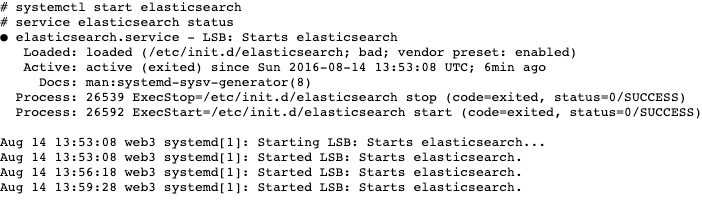
Nothing interesting in the logs, but definitely the process is not running.
How to solve the problem?
- in /etc/default/elasticsearch, make sure these are uncommented:
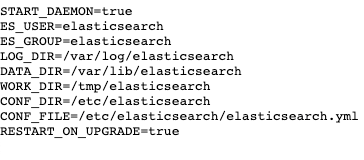
- make sure /var/lib/elasticsearch is owned by elasticsearch user:
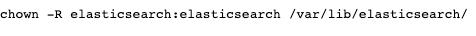
To fix problems starting Elasticsearch in Ubuntu 16.04, you can try the following steps:
- Check the Elasticsearch log file for any error messages. The log file is located at
/var/log/elasticsearch/elasticsearch.log.
Make sure that Elasticsearch is not already running by checking the process list:Copy codeps aux | grep elasticsearch
If Elasticsearch is already running, you can try stopping it using the following command:Copy codesudo service elasticsearch stop
- Check the Elasticsearch configuration file for any issues. The configuration file is located at
/etc/elasticsearch/elasticsearch.yml. Make sure that the file has the correct permissions and that the settings are correct. - Make sure that Elasticsearch has enough memory and CPU resources to start. You can check the system resources using the
toporhtopcommand.
If Elasticsearch is still not starting, you may need to uninstall and reinstall Elasticsearch. To uninstall Elasticsearch, run the following command:Copy codesudo apt-get remove elasticsearch
To reinstall Elasticsearch, follow the installation instructions for your system. You can find the instructions at the following link: https://www.elastic.co/guide/en/elasticsearch/reference/current/install-elasticsearch.html
By following these steps, you should be able to fix problems starting Elasticsearch in Ubuntu 16.04.

