If your server happened to crash, PostgresSQL database is corrupted, but didn’t contain too precious information, you may try the following fix.
The typical symptoms of a corrupted Postgres database would be like below:
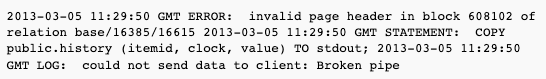
or
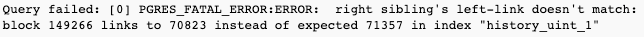
The actual fix is quite easy, and basically sets “zero_damaged_pages = on”, then performs vacuum and reindexing.
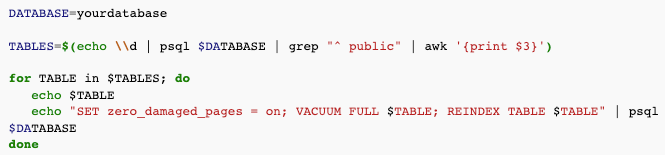
How to Repare Broken PostgreSQL Databases / Tables
If you have a PostgreSQL database that is experiencing problems, there are a few steps you can take to try to repair the database or individual tables. Here are some general steps you can follow:
- Make a backup of the database before attempting any repairs. This will allow you to revert back to a known-good state if something goes wrong.
- Check the PostgreSQL logs for any error messages that may indicate the cause of the problem. You can find the logs in the
pg_logdirectory inside the PostgreSQL data directory. - Run the
VACUUMcommand on the affected tables. This will reclaim space and repair any errors in the table's storage. - If the problem is with a specific table, you can try using the
REINDEX TABLEcommand to rebuild the index for that table. - If the above steps don't fix the problem, you may need to use the
pg_dumputility to create a backup of the database, drop the original database, and then restore the database from the backup. This will recreate the database and rebuild all of the database objects, which can fix any corruption issues.
It's also a good idea to regularly run VACUUM and REINDEX on your database to prevent corruption issues from occurring in the first place.
I hope this helps! Let me know if you have any questions or if you need further assistance.

