It's rather easy to install any Linux of your choice on Thecus n5200 or n5200 Pro: it's a normal, x86-based PC!
By default, Thecus ships n5200 with a 64 MB flash disk, and 256 MB RAM.
The easiest way to install a full-flavoured Linux is to:
- open your Thecus n5200
- see how the flash disk installed there looks like
- buy a similar, but bigger flash disk (1 GB or 2 GB, 44-pin IDE flash module)
- install Linux on that flash disk - on another machine; finding a machine which supports 44-pin IDE modules can be a bit hard, though...
- alternatively, you can boot off a USB-stick, provided you change boot sequence in BIOS (you'll need to prepare your own VGA cable, because there is no VGA socket soldered to the board)
- n5200 can boot off PXE (i.e., to do a network installation), whereas n5200Pro can't
This way, you'll have your distro of choice running from a IDE flash disk, independent of 5 SATA HDD bays for storage.
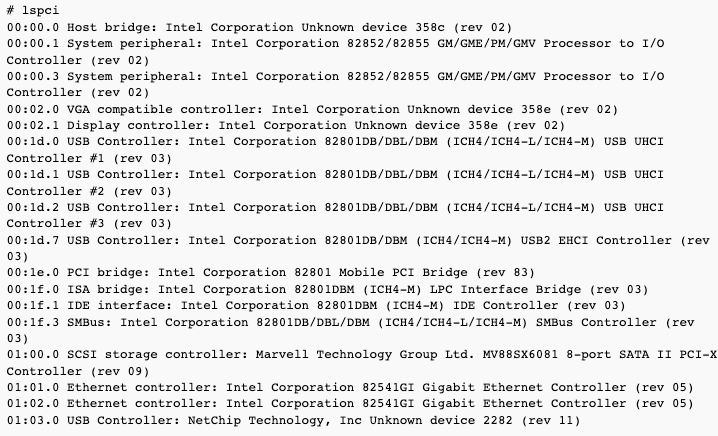
Yes - if you open Thecus n5200, you will see a VGA, mouse, keyboard and sound ports (not soldered). Technically, you could use USB keyboard, and try to use VGA port without soldering, boot off PXE to perform a fresh installation.
However, once you have a bigger IDE flash disk, it should be easier if you perform an installation on another machine. When it's complete, just put that IDE flash disk to Thecus n5200, and you're done - you have a distro of your choice on n5200.
Things to remember
- you will need e1000 driver to use network
- you will need sata_mv driver to use SATA disks
So, make sure at least the network module is available (initrd, or in kernel) when the system boots. Also, you will need to configure network, and install SSH server.
Other way to reach Thecus n5200 is to use a serial cable: just put something like that into your /etc/inittab file:
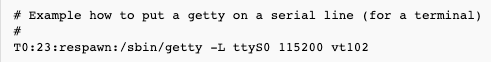
Caveats
- In the current kernel (2.6.22.x), SATA driver (sata_mv) used on this hardware is marked as EXPERIMENTAL, and doesn't support drive hotplugging. This should change in 2.6.24.
- You can control LCD and LEDs, if you port ICH4_GPIO module from the GPL sources available on Thecus website (it needs a few changes). However - I noticed that when this module is in use, Thecus n5200 doesn't work very stable (random hangs etc.).
Contact
If you have any questions, please subscribe to the mailing list on http://lists.wpkg.org/mailman/listinfo/debian-non-standard

