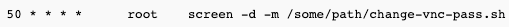There are some tasks in qemu / kvm monitor which could be scripted (i.e. like changing VNC password on demand).
Here is how to do it with netcat and minicom.
Using netcat (nc)
Use this option:
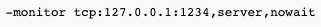
Then you can do:
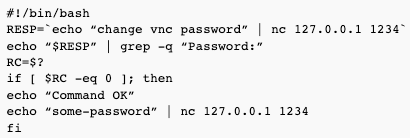
You can also use nc -U to access the unix socket file.
Using minicom
First, you need to tell qemu / kvm process to have a monitor accessible via a UNIX socket – if you use Proxmox VE, it will be created automatically, if not, just use such a command line parameter:
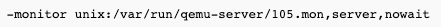
Where /var/run/qemu-server/105.mon is the path to the socket.
Next, install minicom and create the /etc/minicom/minirc.105-mon file with the contents like below – this will tell minicom to connect to the serial monitor console of this qemu / kvm quest:
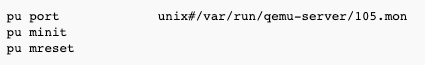
Next, minicom needs to execute a script – an example for changing a VNC password below (save it as “change-vnc-pass”; see “man runscript” for more syntax help):
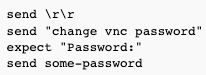
The last thing would be to start minicom and execute these commands:
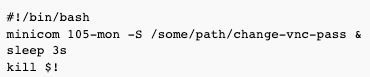
That’s it!
If you’d like to start it from crontab, you have to use screen – otherwise, minicom will complain about “No cursor motion capability (cm)” when started using cron: