Debian Wheezy comes with Redmine 1.4.4. If you want to upgrade to Redmine 2.3.x using deb packages, here is how.
Backup first
Needless to say, please backup your Redmine installation before trying to upgrade it.
Repositories
There is a deb package available in Debian unstable.
To use it, you can replace “wheezy” with “unstable” in your /etc/apt/sources.list file.
For example, if your mirror looks like this one:
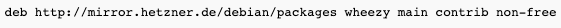
change it to use “unstable”:
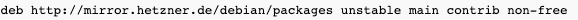
Do it only for Redmine upgrade, and change back to “wheezy” after the upgrade is done.
Upgrading packages
Upgrading the packages is simple and requires just:
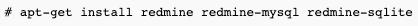
It will upgrade Redmine packages and install quite a bit of new Ruby packages.
Additional upgrade instructions
There is some extra instructions you have to do to have your updated Redmine functional.
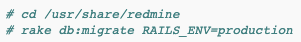
If you’re getting “Permission denied – /etc/redmine/default/session.yml” when going to admin interface, you have to add “PassengerDefaultUser www-data” to /etc/apache2/mods-enabled/passenger.conf:
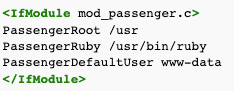
The last thing is using a correct ruby-rack package. The one from Debian unstable (1.5.x) will be too new for Redmine 2.3.1, so downgrade to this version:
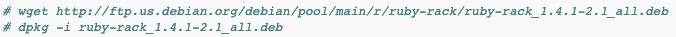
- if you’re seeing Redmine errors, try clearing your browser cache / cookies, as or you might be getting “session contains objects whose class definition isn’t available” errors,
- run this query – otherwise, you may be seeing this: http://www.redmine.org/boards/2/topics/35358
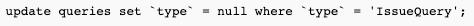
- you may need to add 3 files, as discussed here: http://www.redmine.org/boards/2/topics/32809
- if you’re no longer able to send mail, add openssl_verify_mode: 'none' to your /etc/redmine/default/email.yml:
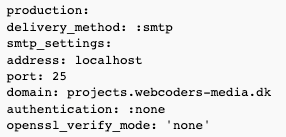
That’s it!

